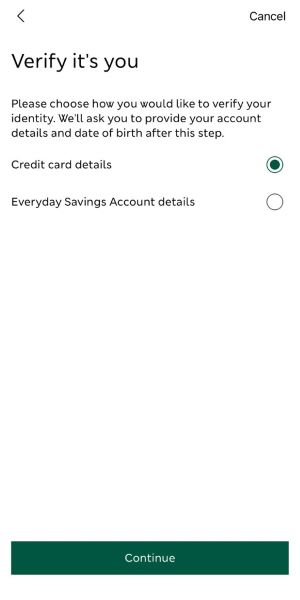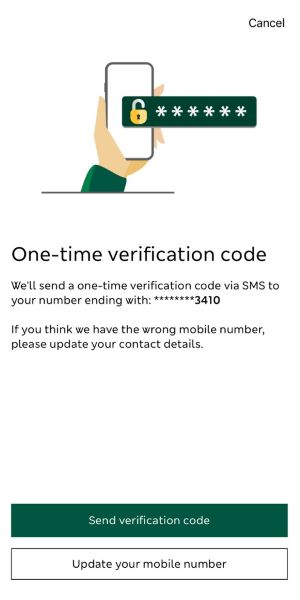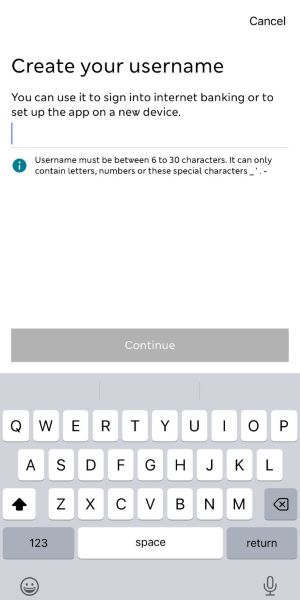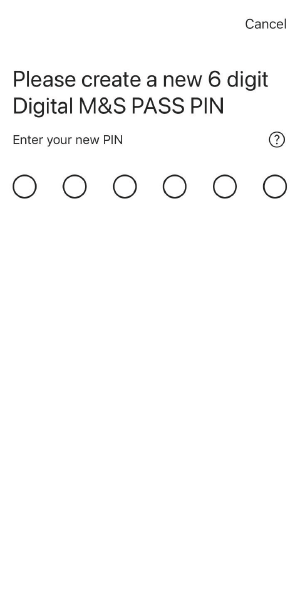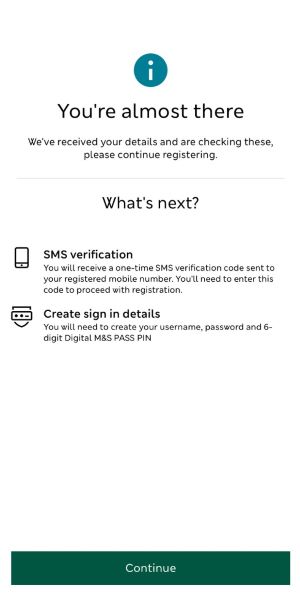The benefits of using our app
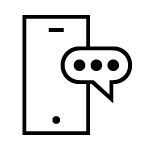
Chat with us and get support with your account no matter the time of day or night
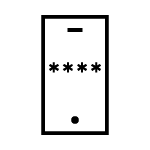
View your credit card PIN in an instant without having to wait for it to arrive in the post
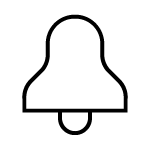
Get a spend notification every time your card is used to make a payment
Before you start
In order to get set up with Digital Banking you’ll need:
- Your M&S Credit Card or Everyday Saver account details.
- Valid photo ID - UK photocard driving licence, Passport or National ID card - We don't accept Greek and Romanian national ID cards.
- A valid phone number or email address registered with us. Need to update your details?
- A device which can support the app and has a front-facing camera. Find out which devices the M&S Banking App is compatible with. We recommend you also use the most up to date operating system your device can support. Don’t have a supported device?
Getting the most from the M&S Banking App
There's a few things you can do to get the best from our app. Biometric authentication allows you to use your face or fingerprint to sign in to your account instead of using your Digital M&S PASS PIN. It helps keep your account secure as biometric authentication uses physical details that are unique to you and can't be used by anyone else but you.
We also recommend that you set up spend notifications so you can be notified every time your card is used to make a purchase. They help you to keep track of your spending and means you can spot any transactions that you haven't made quickly and easily.