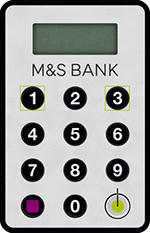What are the changes?
To help keep you safe and secure when using our app, we’re making changes to the minimum operating system that our app supports. This means that, our app will only work on:
- Android devices running Android 11 and above
- Apple devices running iOS 15 or iPadOS 15 and above
What do you need to do?
In order to keep using our mobile banking services, your device needs to be able to run iOS/iPadOS 15 and above or Android 11 and above. To check what operating system your device is currently running and how to update if needed, please complete the below actions.
Check and update the operating system on your device
Check whether you have an Android or Apple device and follow the instructions on how to check the operating system and how to upgrade if your device is compatible. If you use our app on multiple devices, we recommend doing this on each of your devices.
How to update an Android device
If you are using an Android device, go to Settings and look for ‘Software information’ or similar. Click into this to see the Android version currently installed which should be version 11 or above. If lower than version 11, please update your operating system.
How to update an Apple device
1. Go to Settings > General > About - you should see a number next to the ‘iOS Version’ heading. If your version is below 15, you’ll need to update to the latest version. If it’s 15 or higher, you won’t experience any issues and your device is ready for the changes.
2. Go back to ‘General’ and select ‘Software Update’ - you can then download and install any available updates.
Next steps
Frequently asked questions
Apple, iPhone, iPad, iPad mini, iPad Air, iPod touch, and the Apple logo are trademarks of Apple Inc., registered in the US and other countries and regions. iOS is a trademark of Cisco and used by Apple under licence. Android, is a trademark of Google LLC.